On another message board I post on frequently, recently there was a guy who replied that he couldn't see detail in my pics. Brought up a good point.... gamma correction. Every monitor is different, so adjusting your settings to maintain good brightness and contrast without washing out the whites or blacking out the darks can make a HUGE difference in what you see.
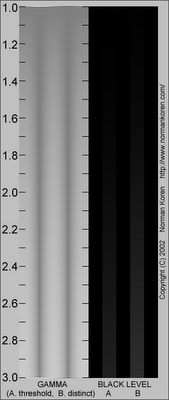
Basics first, your monitor shouldn't be old, they get worse as the years pass. If you've tried everything here and your pics still look bad, you may simply need a new monitor.
Your Control panel/display settings should be set at as high a color resolution and as high a screen resolution as your monitor can handle. Do this first.
If you have Adobe's Photoshop, a small utility program should be in your control panel called Adobe Gamma. This allows you to set your color profile to optimum with minimal fuss.
See the letter? You should just barely be able to make it out.
Your Control panel/display settings should be set at as high a color resolution and as high a screen resolution as your monitor can handle. Do this first.
If you have Adobe's Photoshop, a small utility program should be in your control panel called Adobe Gamma. This allows you to set your color profile to optimum with minimal fuss.
See the letter? You should just barely be able to make it out.

Found two Good sites with more info....
Cornell's Gamma Page
This one has simpler info, Norman's page is deeper and more techy.
Norman Koren's Page
Norman also recommends a free Gamma utility...Quick Gamma, but I cannot vouch for it in any way, as I'm happy with my Adobe one. Buyer beware.
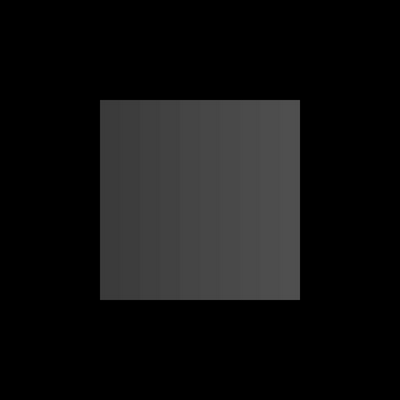
Cornell's Gamma Page
This one has simpler info, Norman's page is deeper and more techy.
Norman Koren's Page
Norman also recommends a free Gamma utility...Quick Gamma, but I cannot vouch for it in any way, as I'm happy with my Adobe one. Buyer beware.
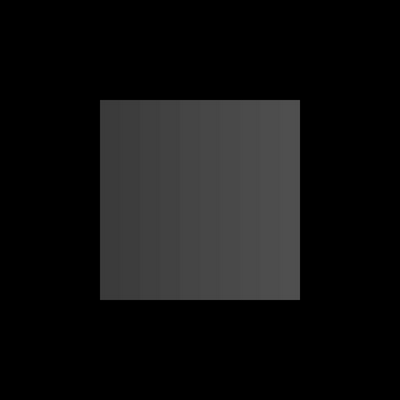



0 Comments:
Post a Comment
<< Home